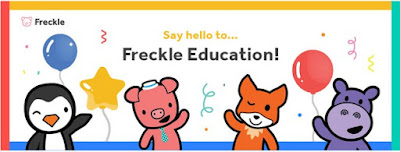Teachers can peruse a set of sample student questions as well, allowing teachers to differentiate standards-based content for students (from basic math facts to writing skills to science inquiry lessons)
Upon first logging in, students are prompted to complete a baseline assessment. They'll choose one of the program's 11 domains, targeting either foundational or more advanced skills before answering at least 10 questions. Teachers can use the results to assign students additional practice as needed throughout the program. Students can access Freckle using a tablet or from a web browser.
Freckle has:
Freckle has:
- Over 40,000 questions aligned to Common Core and state standards, covering all of K-8 math
- Over 400 non-fiction articles that are written at 5 different levels covering K-12
- Over 2,400 common core aligned videos
- A diagnostic pre-test so every student starts at the right level
- An adaptive engine that automatically gives every student the perfect lesson
- Collaborative features that motivate students to help each other
- Motivating features to make sure students are engaged
- Real-world questions that allow students to practice their math knowledge in exciting real-world settings
- A powerful dashboard so teachers know exactly how students are performing across standards and skills.